


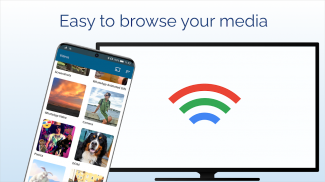






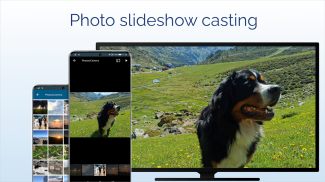



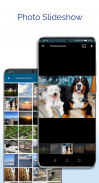

TV Cast & Player - All Formats

Description of TV Cast & Player - All Formats
⭐ Tested in Google TV Streamer ⭐
⭐ New feature: Mirror phone screen to your TV ⭐
⭐ Android TV Compatible! ⭐
'TV Cast & Player' is a free, fast, and easy-to-use multimedia player for your Android device (mobile, tablet, or Android TV), able to play slideshow photos and all format videos or IPTV streams on your Android device or big screen TV.
Stream all the videos, photos, or IPTV streams you want to your Google Chromecast, Google TV Streamer, or your Chromecast built-in TV.
Run the app and navigate through your gallery to play or send content to your big screen with a single tap. Enjoy seamless streaming on your mobile, tablet, or TV.
Thanks to its real-time transcoding system, TV Cast & Player casts all video formats and codecs, including MKV, MP4, AVI, MOV, Ogg, FLAC, TS, M2TS, Wv, and AAC, or livestreams and live-TV transmissions like IPTV HLS, M3U8, W3U, RSS...
Enjoy your home videos, favorite movies, TV shows, and other livestreams or IPTV content on your big screen. TV Cast & Player supports subtitles, Full HD videos and lets you cast photos, too.
The new "Mirroring" feature allows you to send your device screen to your Chromecast. Enjoy all the apps & games from your device on your big screen.
TV Cast & Player works with Google Chromecast 1, 2, Ultra, Google TV Streamer, TVs with Chromecast built-in, and Google Cast / Android TV / Google TV powered devices.
We do NOT access your identity data, accounts, device ID, phone status, GPS location, or contacts.
TV Cast & Player main features:
⭐ Easy to use content browsing on mobile, tablet, or TV
⭐ All format video playing
⭐ IPTV, livestreams, and live-TV
⭐ Photos slideshow cast with “skip photo” option to avoid casting private photos
⭐ Full-screen device player
⭐ Mirroring to Chromecast
⭐ Totally for free
⭐ Latest technology implementation techniques
⭐ Remote control screen when casting content on a big screen
Chromecast built-in in TVs:
You can find Chromecast built-in in Vizio, Sharp, Sony, Toshiba, Philips, Polaroid, Skyworth, and Soniq TVs (more info: https://www.google.com/chromecast/built-in/tv/)
Disclaimer:
The app does not include videos, photos, or links to IPTV streams. TV Cast & Player is a player and only the users are responsible for the content played on it.
This application is not associated with or endorsed by Google LLC or any of its affiliates. All names, logos, and brands related to Google TV, Android TV, Google TV Streamer, Google Chromecast, and other Google products are the property of Google LLC. The developer of this application has no official connection with Google or its products. Brand and product names are trademarks of their respective owners.
Contact info:
If you have any suggestions or problems using Cast & Play, please feel free to contact us at toprocketapps@gmail.com. We will be happy to help you!


























